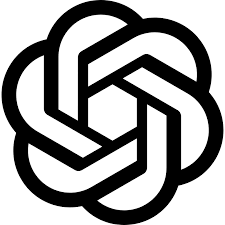
Whether you own a Thermomix® TM6 or TM7, getting the timing, speeds, and temperatures just right can feel daunting—especially when your favorite cookbook recipes aren’t written for this smart cooker.
The good news? You can now automate recipe conversion in seconds using AI. Here are your best options for converting any recipe to Thermomix format.
Best Solution: AIdoo Recipe Converter
AIdoo Recipe Converter takes any recipe and automatically converts it to perfect Thermomix format, then uploads it directly to your Cookidoo® account. No manual formatting needed!
See AIdoo in Action:
Why AIdoo is Perfect for Thermomix Recipe Conversion:
Multiple Input Types: Paste text, upload recipe photos, PDFs, or enter website URLs – perfect for converting any recipe to Thermomix format
Automatic Cookidoo® Upload: Converted Thermomix recipes appear in your Cookidoo® library instantly
Perfect Thermomix Formatting: Gets speeds, temperatures, and timing exactly right for TM6/TM7 Guided Cooking
Save Time: What used to take 15+ minutes of manual Thermomix recipe conversion now takes under 30 seconds
How Thermomix Recipe Conversion Works:
- Upload your recipe (any format works for Thermomix conversion)
- AI converts it to proper Thermomix format with correct speeds and temperatures
- Thermomix recipe appears in your Cookidoo® automatically
💡 Bonus: Use code REFKONGF when signing up to get extra conversion tokens for more Thermomix recipe conversions!
Try Thermomix recipe conversion now: AIdoo.tools
Alternative: Manual ChatGPT Method for Thermomix Recipe Conversion
If you prefer a free alternative for Thermomix recipe conversion, you can use ChatGPT, though it requires manual work and no Cookidoo® integration:
ChatGPT Steps for Thermomix Recipe Conversion:
1. Copy your recipe manually
2. Ask ChatGPT: “Convert this recipe for Thermomix® TM7 with Guided Cooking steps and proper speeds/temperatures”
3. Copy the Thermomix recipe result into Cookidoo® manually
ChatGPT Limitations for Thermomix Recipe Conversion:
Manual input only for Thermomix conversion, no automatic Cookidoo® upload, requires Thermomix formatting knowledge, and takes much longer than automated conversion.
Which Thermomix Recipe Converter Should You Choose?
Choose AIdoo Recipe Converter if you want to save time with automatic Cookidoo® upload and perfect Thermomix formatting.
Choose ChatGPT for Thermomix conversion if you don’t mind the manual work and prefer free options.
Conclusion
While ChatGPT can help with basic Thermomix recipe conversion, AIdoo Recipe Converter eliminates all the manual work by automatically converting any recipe to perfect Thermomix format and uploading to your Cookidoo® account.
Ready to save hours of manual Thermomix recipe formatting? Visit AIdoo.tools and use code REFKONGF for bonus tokens to convert more recipes to Thermomix format!
